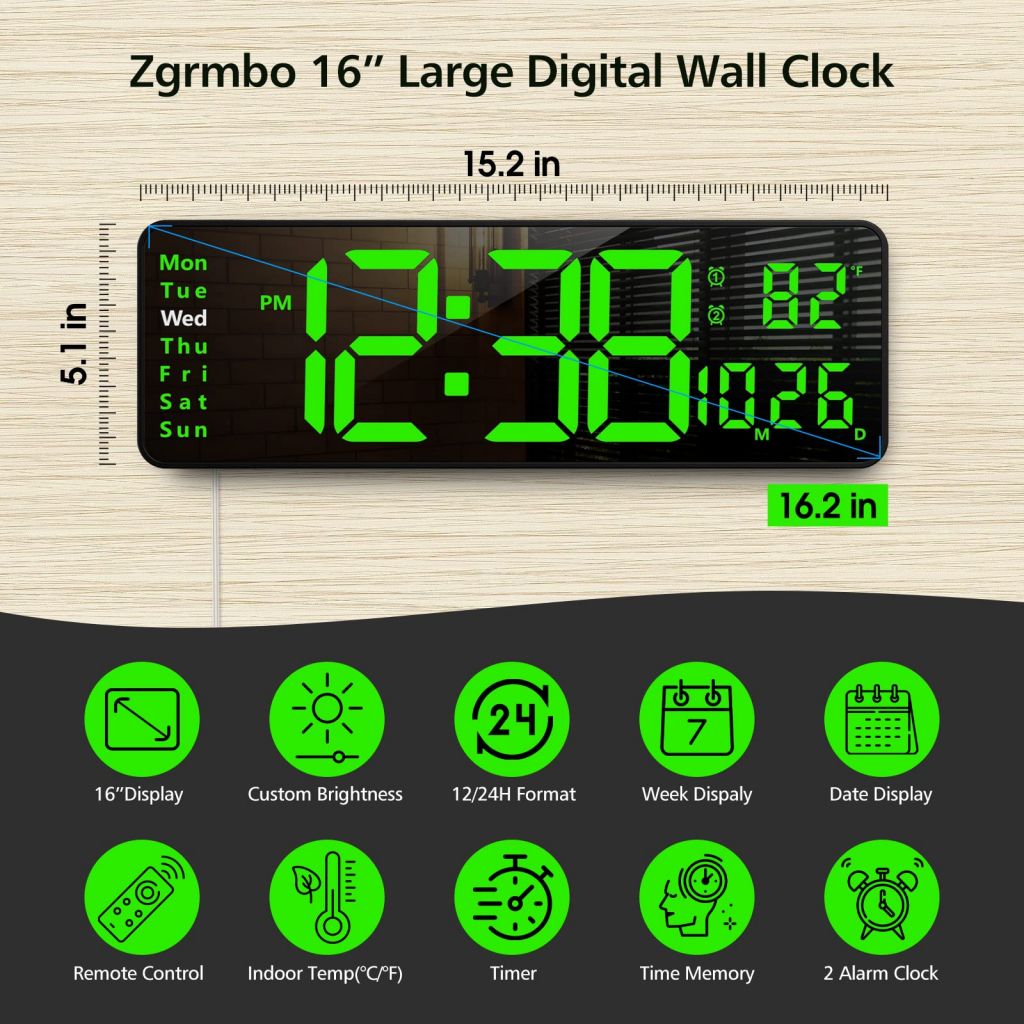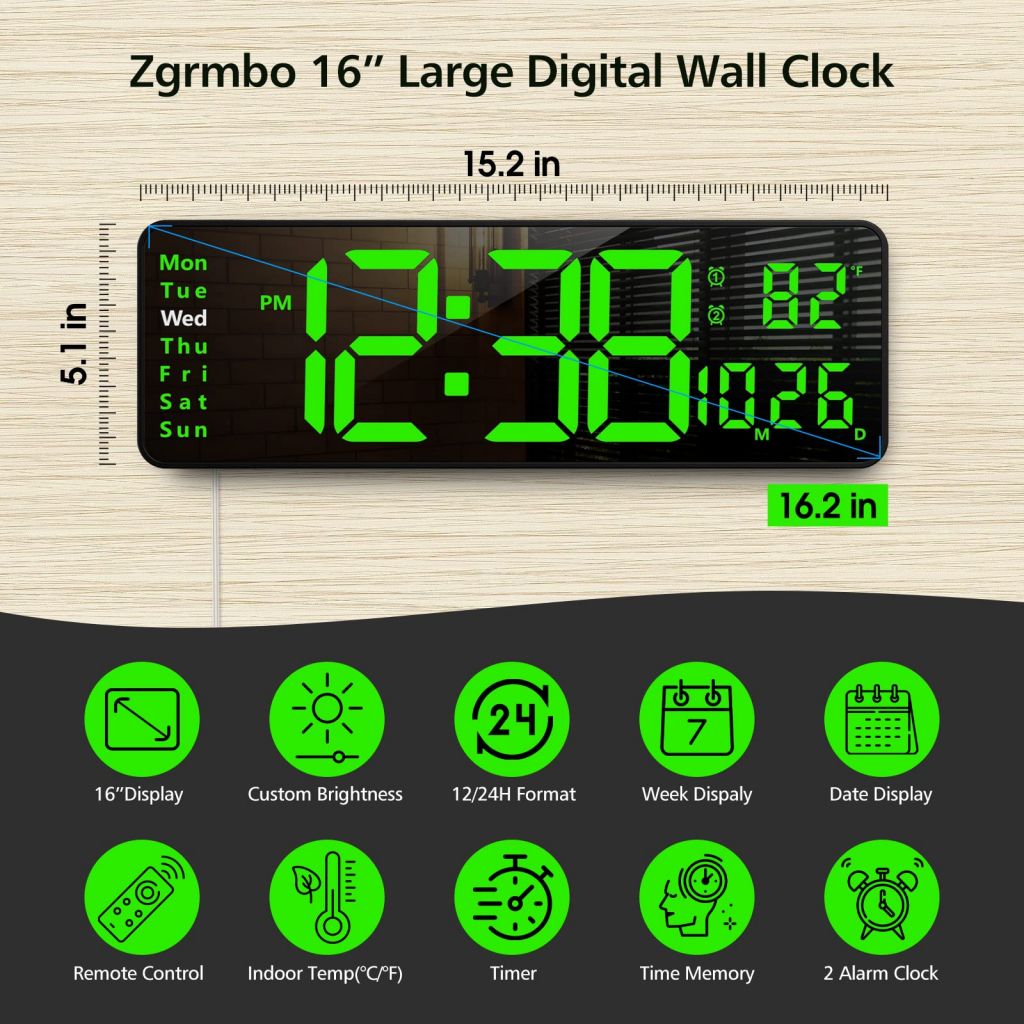
FOB Price
Get Latest Price12.5 ~ 13.58 USD / Unit
|1000 Unit Minimum Order
Country:
China
Model No:
DS-6629-Green
FOB Price:
12.5 ~ 13.58 USD / Unit Get Latest Price
Place of Origin:
China
Price for Minimum Order:
12.5 per Unit
Minimum Order Quantity:
1000 Unit
Packaging Detail:
Quantities: 30pcs/Carton G.W: 15.1kgs Meas: 41*35*37 cms
Delivery Time:
15-25day
Supplying Ability:
100000 Unit per Month
Payment Type:
T/T
Product Group :
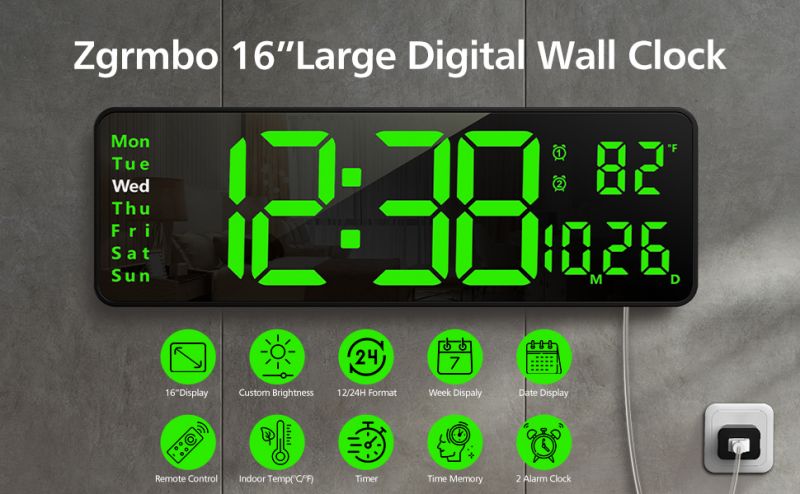
Digital Wall Clock with Large 16 Screen
Designed to make it easier for people of all ages, including seniors with impaired versions to see and read from multiple angles, and great distances. Ideal for larger spaces, such as living rooms, garages, restaurants, factories, gyms, shops, etc. This digital clock with soft green clear jumbo digits can be better matched with various decoration styles and is more eye-friendly.
Rich Display Digital Clock with Time, Date, Week, and Indoor Temperature
If displaying the time and date wasnt enough, the clock also indicates the day of the week and indoor temperature, both in Fahrenheit and Celsius(℃/℉)! Keep an eye on the indoor temperature and remind the elderly, children, wife or husband to keep warm. It is so sweet!
12/24 H Format & ℃/℉ Format
You can set the clock to display the time in a 12-hour or 24-hour format as per your choice. You can also set the clock to display the temperature in ℃ or ℉ format as per your choice.
Convenient and Simple Operate by Remote Control
You can conveniently control the time or brightness using a remote control from the comfort of your couch or bed, saving you the hassle of taking the clock off the wall or moving anywhere!
Convenient Stopwatch & Timer
Fulfill all your timing needs with one device. Set a timer for a recipe, beat your personal best on your next workout, or countdown the minutes on your next family game night.
Outlets Powered & Battery Backup
The digital clock only works when it is plugged into a socket. In the case of a power outage, the 1* CR2032 batteries will preserve the setting and time. In such a situation, the display will go off. When the power is back, the clock will continue to function and display the right time.
Specifications
Adapter Input: DC 5V/1A or 5V/2A
Temperature Range: 32 ℉ to 122 ℉; 0℃ to 50 ℃
 DS-6629 Large Digital Wall Clock
DS-6629 Large Digital Wall Clock
Zgrmbo digital clock has a 16.2-inch large screen display, 4.25-inch contrast clear jumbo digits make it much easier to view and read even from a great distance and from all angles.
A rich display wall-mounted digital clock with time, date, indoor temp, and week, ideal for Gym, Shop, Warehouse, Garage, Office, or Living Room.
Note: DS-6629 digital clock needs to be plugged in to run.
 12/24 Hour Format
12/24 Hour Format
You can choose 12-H format or 24-H format according to your own
habits, and you can also choose ℉ format or ℃ format.

Compared with other digital wall clocks, DS-6629 digital wall clock has more brightness adjustment schemes to better meet your needs.
Custom Brightness:
Step 1: Click the remote control brightness
Step 2: Click the +/- s of the remote control to select the desired brightness (level 1-10)
Auto-Brightness Mode:
Double-click the remote control brightness and the clock screen will display "L-AU", indicating that the clock auto-brightness mode is turned on, and the clock screen brightness will be auto-adjusted to a more suitable screen brightness according to the surrounding brightness changes.

In the kitchen, gym, and living room, it is not only a clock, but also a digital timer for cooking food, sports and fitness, and family games.
Countdown (Anticlockwise Timing):
Step 1: Click the "Anticlockwise Timing icon" in the lower-right corner of the remote control;
Step 2: Set the countdown time (0-99:99);
Step 3: Click the "OK icon" on the remote control to start or pause the countdown;
Step 4: Long press the "Anticlockwise Timing icon" in the lower-right corner of the remote control to exit the timer function.
PS: After the countdown is over, the clock will automatically send an alarm to remind you that the countdown is over.
Clockwise Timing:
Step 1: Click the "Clockwise Timing icon" in the lower-left corner of the remote control;
Step 2: Click the "OK icon" on the remote control to start or pause the clockwise timing;
Step 3: Long press the "Clockwise Timing icon" on the lower-left corner of the remote control to exit the timer function.
PS: There is no alarm for the clockwise timing.
| Country: | China |
| Model No: | DS-6629-Green |
| FOB Price: | 12.5 ~ 13.58 / Unit Get Latest Price |
| Place of Origin: | China |
| Price for Minimum Order: | 12.5 per Unit |
| Minimum Order Quantity: | 1000 Unit |
| Packaging Detail: | Quantities: 30pcs/Carton G.W: 15.1kgs Meas: 41*35*37 cms |
| Delivery Time: | 15-25day |
| Supplying Ability: | 100000 Unit per Month |
| Payment Type: | T/T |
| Product Group : | clock |